Your Success Starts with A Business Database filled with accurate information.
How do we help you with this?
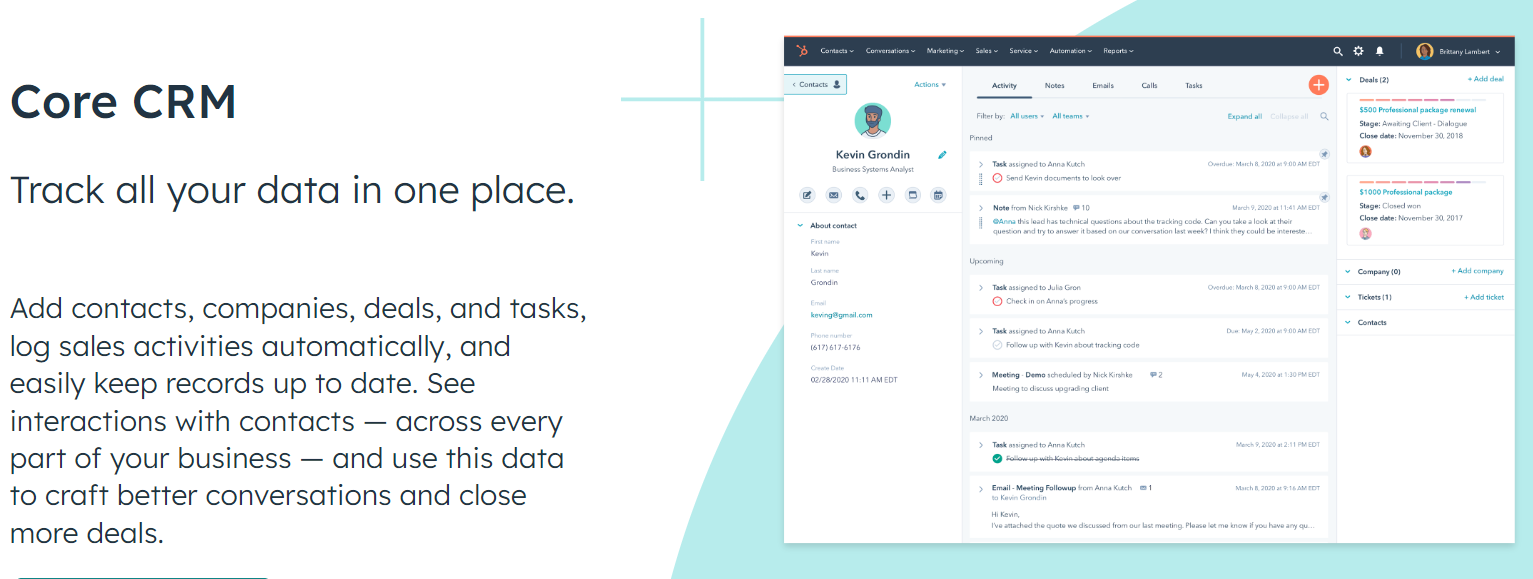
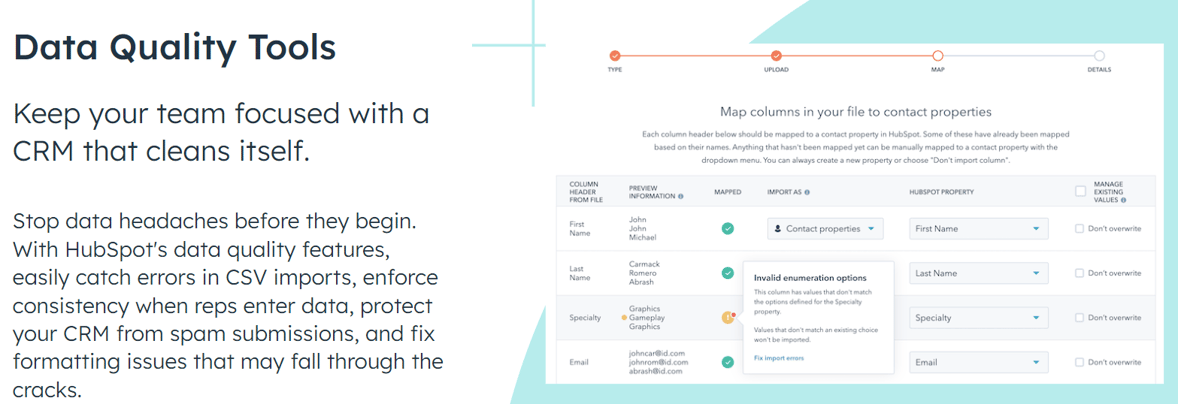
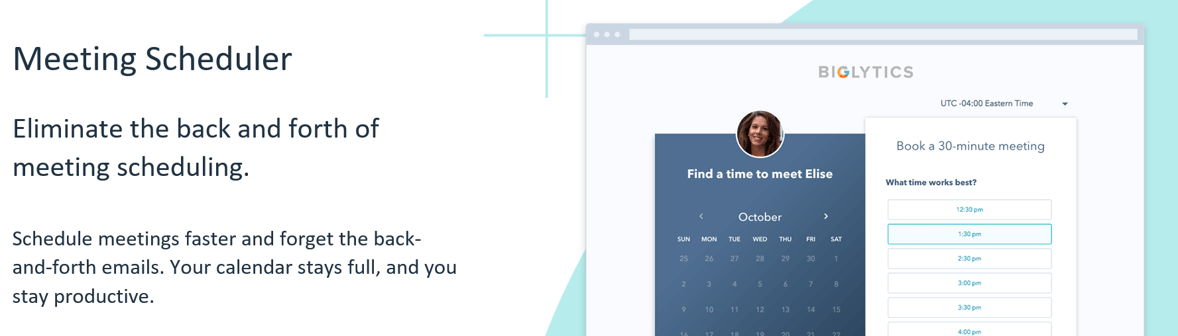
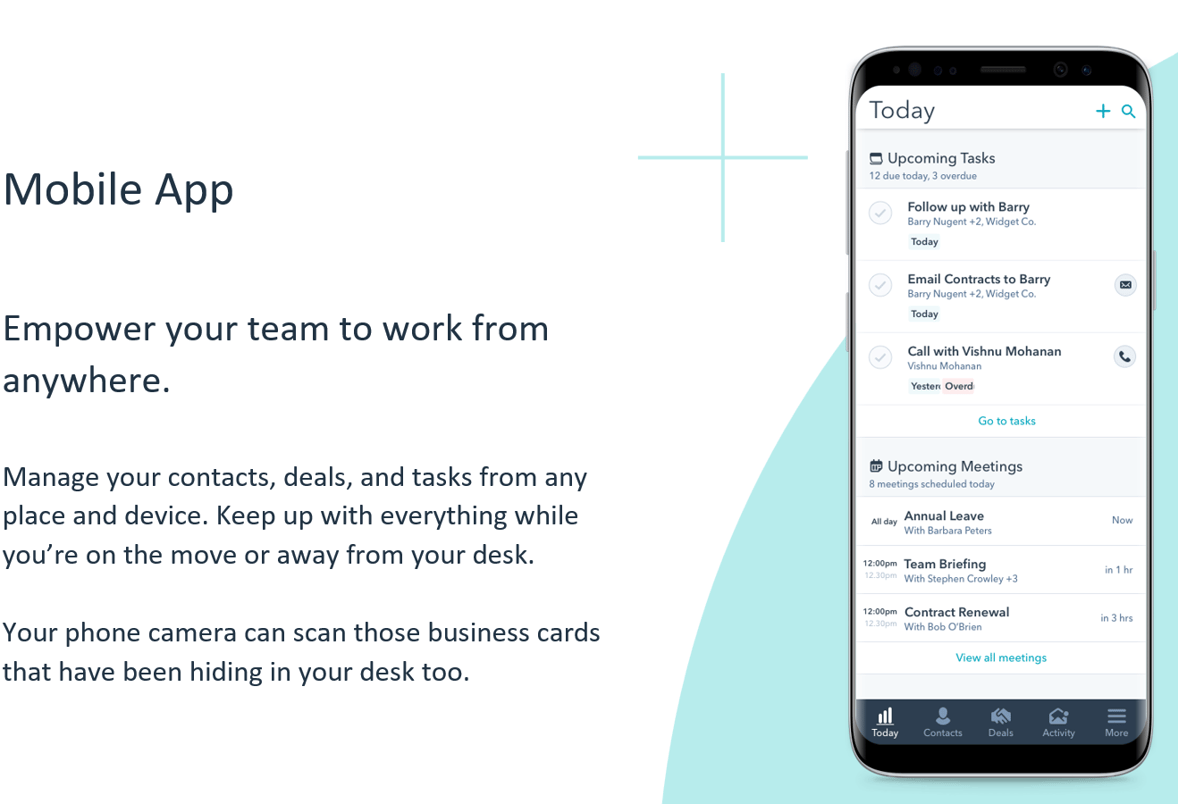
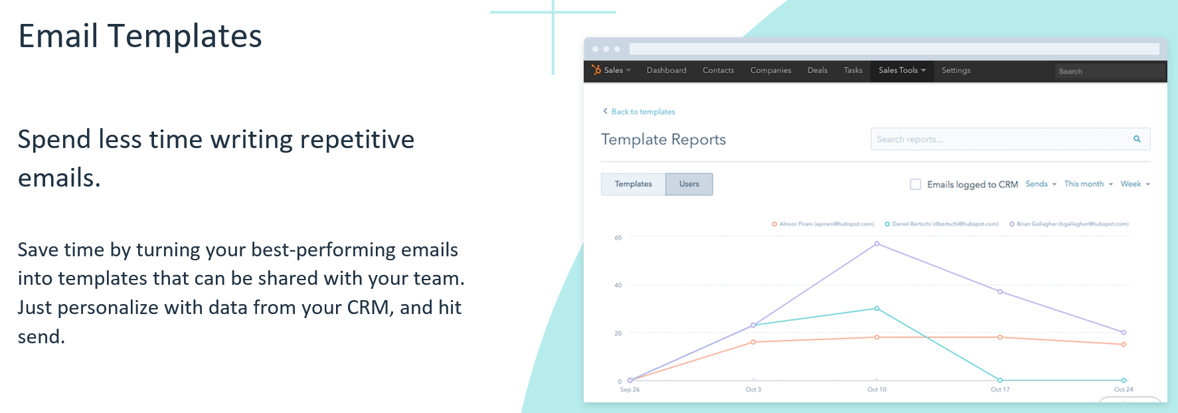
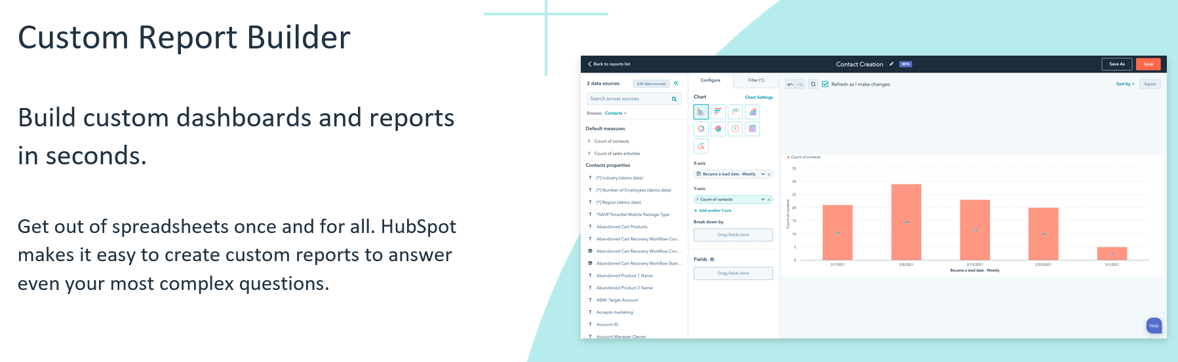
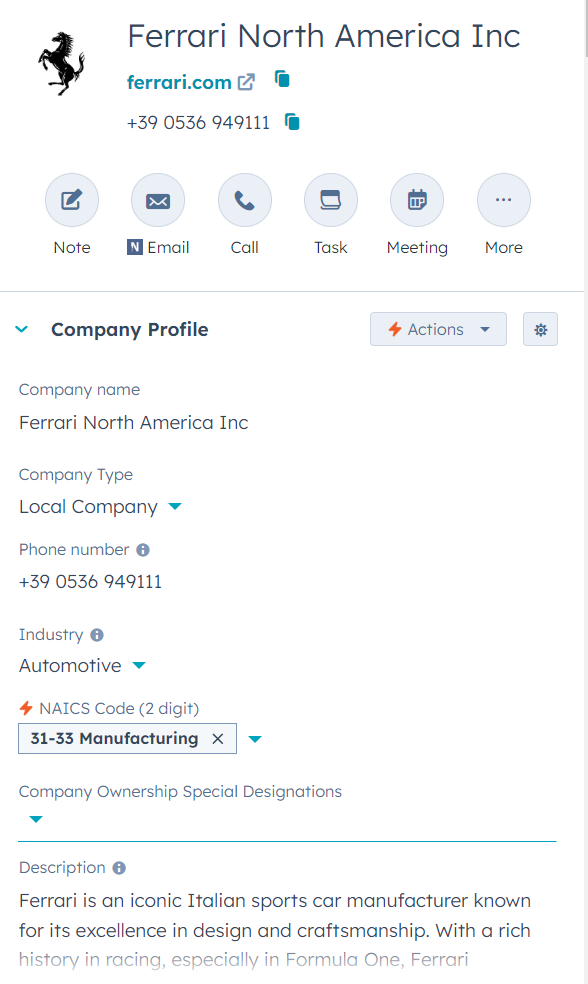
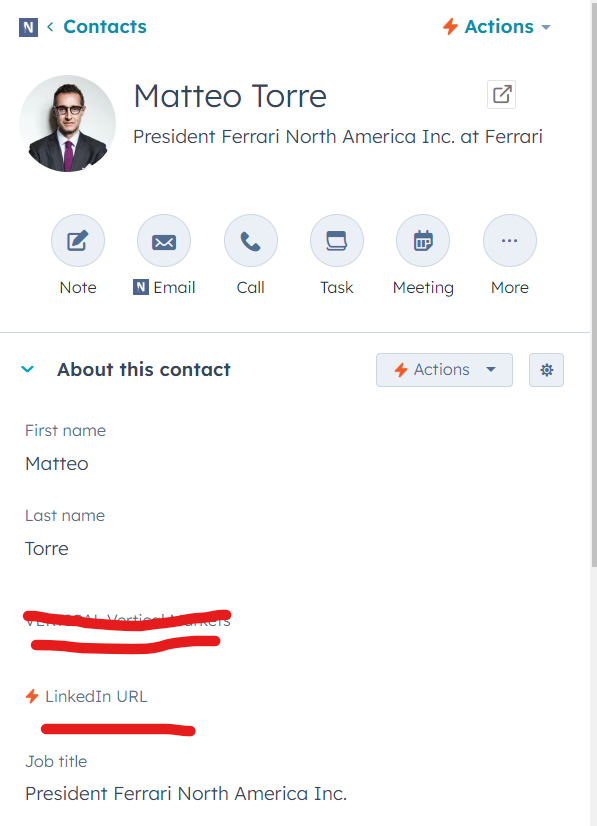
How Do We Populate The CRM Database with information?
-
Import data from Excel
- Pull in data from Outlook / G-mail
-
You can add companies in one click from LinkedIn.
-
You can add contacts from LinkedIn- even if you are not connected from LinkedIn
-
We've recently partnered with a world class data partner (this is super affordable) that allows you to search for companies and bring that data into HubSpot.
Do you know what companies are "in-market" to relocate?
- Our data providers can tell you
- which companies are "IN-MARKET" to relocate, expand, hire, etc.
- LinkedIn is the BEST and most accurate way to capture contact data.
- And.. you should be connected to these contacts on LinkedIn.
- We also use templates to communicate with our LinkedIn contacts.
- All LinkedIn activity is sync'd to the HubSpot CRM as well. As it should be!
See companies (and properties) on a map
Map It.
-
1000+ solutions like these are built to connect to HubSpot because HubSpot is so widely used.
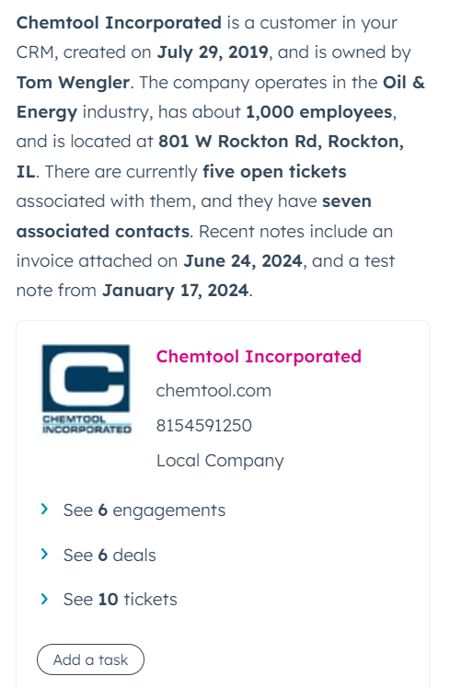
Track Everything a Contact or Company Does.
- See every project
- Every incentive
- Every compliance visit
- Every support ticket
- Every BRE
- Every... grant, loan, program, event and more
- See how your work helped companies grow year over year.
- Trend analysis for 1 company, for sectors / industry clusters, our reporting tools helps you create the reports you need to spot trends.
Just ask our Built-In AI Tool for a Summary like this one.

